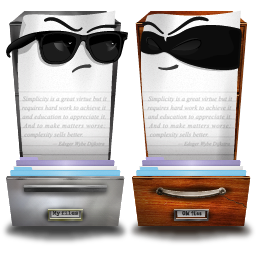Minimalist UI
Simple and lightweight UI doesn't distract with inappropriate animations and visual noise.
External Drives Support
Scan internal and external HDDs, removable USB drives and even network directories on a remote Macs.
Folders Priorities
Priorities help to determine which file from the group of found duplicates should be considered original.
Efficient Scan Algorithm
Fast and precise detection of duplicates utilizing file's contents via cryptographic digest function.
Progressive Results
Duplicates are listed as soon as they are identified. All copies of a particular file arrive simultaneously.
Duplicate Folders Detection
Detecting duplicate folders makes a list of scan results much more compact.
Duplicates' Filtering
Filter duplicates' list by filename and switch file type metagroups.
Duplicates' Sorting
Sort duplicates' list by numerous criterias, such as wasted space or redundant copies count.
Instant Quick Look Preview
Files from the results' list can be instantly previewed via Finder-like Quick Look function.
One Click Duplicates' Selection
Select a couple of duplicates and click on the checkbox in front of any file to check all entries in the selection.
Safe Duplicates' Removal
Original files are always left untouched. You can't remove the most important, last copies of data.
Linking Duplicates to the Original Item
Power user?! Replace duplicates with aliases, symbolic links or hardlinks. All kinds at your service.